My Blog
Why can't I update Amazfit Bip S Firmware Version?
How to fix Amazfit Bip S upgrade problems?
If you can't update Amazfit Bip S, Please update the Amazfit app to the latest version and try the following Methods:
Method 1: Sign out of the Amazfit app and log in again. When you open the Amazfit app, the app will connect with Amazfit Bip S and update automatically.
Method 2: Uninstall/Install Amazfit APP, log in to the app, and connect again.
Method 3: Erase Bluetooth Share Data and app caches if you are using an Android phone.
Method 4: Reboot your mobile phone and download the Amazfit App again.
NOTE:
Before updating your Amazfit Bip S, we suggest you fully charge your device or make sure it has a 10% battery left. Keep your phone screen is on and do not perform other operations on your phone during the upgrade.
0 users like this.
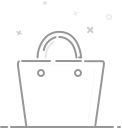
Your cart is currently empty.
 USD
USD