My Blog
How to Sync Amazfit Bip S's Activity Data to Strava?
Running data (with the exception of step data) recorded with the Amazfit Pace can be synced to Strava through the Amazfit app available for iOS and Android. New activities recorded with the Amazfit Pace watch will be automatically synced to your Strava account. However, the Amazfit Bip series is unable to sync to Strava and neither watch can be connected directly to the Strava mobile app to record heart rate data. So, the Amazfit Bip S can not sync activity data to Strava App?
Amazfit Pace Strava Synchronization Guide
Here's How to set up Amazfit's Activity Data Sync to Strava:
Step 1: Connect your Strava account to the Amazfit Pace app by tapping “Profile”' in the bottom right.
Step 2: Then, select “Third Platform” in the MORE section.
Step 3: If you have an existing Strava account, log into your account with your email and password. If you are new to Strava and do not have a Strava account, follow the prompts to create an account.
Once the Strava apps are connected, successfully synced activities will automatically be pushed to your Strava account.
0 users like this.
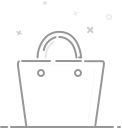
Your cart is currently empty.
 USD
USD