My Blog
How to Use Xiaomi Mi Band 5 Phone Camera Remote Shutter Function?
Xiaomi Mi Band 5 is now officially on sale. Compared with the previous generation of Mi Band 4, this latest Xiaomi Mi Band 5 has been greatly upgraded in terms of appearance and function. And the long-awaited camera shutter remote control function has also been arranged this time. However, how to use the remote control camera function of Xiaomi Mi Band 5? You’ll find out the answer in this post!
How to use the remote camera function with Xiaomi Mi Band 5?
Step 1: Enable your phone Bluetooth.
Step 2: Pairing your Xiaomi Mi Band 5 with your smartphone by Xiaomi Mi Fit APP.
Step 3: Than, open the default camera app on your phone.
Step 4: After that, choose the “camera remote” on Mi Band 5 Settings.
Step 5: Now, you can use the camera shutter remote control function with your Xiaomi Mi Band 5.
0 users like this.
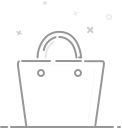
Your cart is currently empty.
 USD
USD