My Blog
Huawei Router AX3 Pro Guide: How to Set Up it?
Method 1: Set Up the Huawei AX3 Pro with Huawei AI Life APP
Step 1: Keep your phone connect with the Huawei AX3 Pro’s WiFi. (You can check the WiFi name at the bottom of the router, and there is no need for a password.)
Step 2: Open the Huawei AI Life App and click the “Set Now”. (Or tap the “+” icon to add your Huawei AX3 Pro router)
Step 3: After that, click the “Start Setting”.
Step 4: Enter your broadband account and password.
Step 5: Follow the instructions to set your new WiFi account and password.
Method 2: Set Up the Huawei AX3 Pro with Web Page
Step 1: Connect your router to the uplink network
Step 2: Keep your phone connect with the Huawei AX3 Pro’s WiFi. (You can check the WiFi name at the bottom of the router, and there is no need for a password.)
Step 3: Open your phone browser and tap the 192.168.3.1
Step 4: Then complete the Settings according to the prompts on the page.
After completing the setup by following the above steps, you can use your Huawei AX3 Pro router normally.
1 users like this.
1 Comments
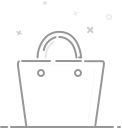
Your cart is currently empty.
 USD
USD