My Blog
How to Update Realme Buds Air Neo Firmware Version via Realme Link App?
Just as pop-up window appear when connecting with Xiaomi Mi Air2 SE and Xiaomi MIUI phones, automatic pop-up windows also appear when the latest Realme Buds Air Neo is connected to Realme phones. It's very convenient. However, the pop-up window function needs to upgrade the firmware version of the Realme Buds Air Neo headset and the mobile phone system through OTA before it can be used properly. So, how to update the Realme Buds Air Neo firmware version? What’s APP does it needed? Do not worry, you’ll find out the answers here!
How to Update Realme Buds Air Neo Firmware Version?
To update the Realme Buds Air Neo firmware version, you need to download the Realme Link App and connect your Realme Buds Air Neo TWS earbuds with Realme Link APP at first. And then, perform the steps below.
Step 1: Keep the Realme Buds Air Neo TWS earbuds connected with Realme Link APP.
Step 2: keep the Realme Buds Air Neo charging case open so that the phone is connected to the buds.
Step 3: If you have connected with your Realme Link app for the first time, you’ll get a pop-up for a Firmware update (provided that your device is connected to the internet), the patch notes say that it helps in better connectivity.
Step 4: Choose “Yes” and then “Begin Update” and after a few minutes, your Realme Buds Air will be updated to the latest firmware.
NOTE:
● If you don’t get the pop-up, just click on the last option at the bottom, “Firmware update” and then you’ll get it.
● The firmware update manual is also suitable for Realme Buds Air.
0 users like this.
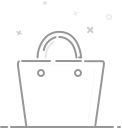
Your cart is currently empty.
 USD
USD