My Blog
How to Reset Xiaomi Mi Air2 SE TWS Earbuds?
Xiaomi Mi Air2 SE Reset Manual
You can perform the steps below to reset your Xiaomi Mi Air2 SE TWS earbuds to factory settings:
Step 1: Put both of the Xiaomi Mi Air2 SE earbuds back into the charging case.
Step 2: Press any touch part of the headset for three seconds until the red and blue lights blinking alternately.
Step 3: Reset successfully.
Step 4: Enable your phone Bluetooth and reconnect your Xiaomi Mi Air2 SE TWS earbuds with your phone.
For Gearbest customers: If you've purchased Xiaomi Mi Air2 SE TWS from us and still have a problem after using these tips, please do not hesitate to get in touch with us. Just fill in the ticket with your questions at our Support Center and send it to us. We will do our best to deal with your problem as soon as possible. We are always happy to help.
0 users like this.
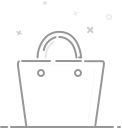
Your cart is currently empty.
 USD
USD