My Blog
How to Connect Huawei AX3 Router with Other Huawei or Honor Router?
How to Set up Huawei Router AX3 to Surf the Internet?
No matter which connection method you use, please first set up your Huawei router AX3 to access the Internet, and then connect it to other Huawei/Honor routers. For steps on how to set up the Huawei router AX3 to access the Internet, please refer to the following contents:
Method 1: Wired connection
Prepare a network cable with one end connected to any interface on the Huawei router AX3, and the other end connected to the WAN port of the other Huawei/Honor router. After the connection, there is no need for any settings, the system will automatically complete the networking.
NOTE:
●If your other Huawei/Honor router also has WAN/LAN adaptation, the network cable connected from the Huawei router AX3 can be connected to any interface on it.
●If your other Huawei/Honor router has been set up, please restore it to the factory setting before the system can automatically complete the networking.
Method 2: Wireless connection
If your other Huawei/Honor router is brand new, you can do it directly. If you have already set it, you need to restore it to the factory setting, and then follow the steps below.
Step 1: Place your other Huawei/Honor router within one meter of Huawei router AX3 and power on.
Step 2: The light on Huawei router AX3 automatically changes to slow flash, press its “H” key at this time, and wait for the other Huawei/Honor router indicators to be connected successfully (for example, the green light is always on), that is to complete the networking.
Step 3: After networking, you can move the router to another room and turn on the power.
0 users like this.
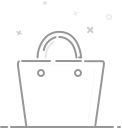
Your cart is currently empty.
 USD
USD