My Blog
How to Reset OPPO Enco W31 TWS?
OPPO Enco W31 TWS supports Bluetooth 5.0 connection and works well with Android or iOS devices. But in the process of using, you may encounter some connection problems. At this point, you can solve the pairing problems by restoring the OPPO Enco W31 TWS earphones to the factory settings. In this post, we’ll tell you how to reset OPPO Enco W31 TWS earbuds.
OPPO Enco W31 Reset Manual
You can perform the steps below to reset your OPPO Enco W31 TWS earbuds to factory settings:
Step 1: Put both of the OPPO Enco W31 earbuds back into the charging case and keep the case cover open.
Step 2: Press the function key on OPPO Enco W31 charging case for 15 seconds until the indicator light flashes red three times and then releases your hand.
Step 3: Reset successfully.
Step 4: Enable your phone Bluetooth and reconnect your OPPO Enco W31 TWS earbuds with your iPhone or Android phones.
1 users like this.
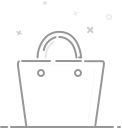
Your cart is currently empty.
 USD
USD