My Blog
Realme Watch Quick User Guide: How to Start it?
Turning on/off the Realme Watch
●Switch on: Long press the side button for 3 seconds to turn on your Realme Watch.
●Switch off: The Realme Watch automatically turns off when the battery level is less than 3%.
Note:
Before using for the Realme Watch first time, make sure to charge the watch to activate it.
Setting up the Realme Watch
You can perform the steps below to connect the Realme watch with your phone:
Step 1: Downloading the Realme Link APP.
Download “Realme Link” APP from the Google Play store. Sign up to create your Realme Link account and enter your basic information.
Step 2: Pairing the Realme Watch with your phone
Make sure Bluetooth of your mobile device is ON, open the “Realme Link” APP, and scan the device QR code displayed on Realme watch. Or open “Realme Link” APP, select Realme Watch to scan device nearby or scan the QR code on the watch through the app, choose and connect to the desired Realme Watch. Click confirm to connect Realme watch.
Step 3: Synchronizing Data
Data is generated during daily use of the Realme watch. Synchronize the data of the watch with the Realme Link app by connecting your smartphone to the watch.
0 users like this.
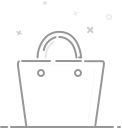
Your cart is currently empty.
 EUR
EUR