My Blog
How to Set Up Xiaomi Mi Router AX1800?
Xiaomi Mi Router AX1800 Quick Installation Guide
You can perform the steps below to set up your new Xiaomi Mi Router AX1800.
Step 1: Connection to a power supply and accession to a network cable.
Connect to a power supply and to insert an outside equipment cable into the Xiaomi AX1800 router connector. Connect the other end of the external network cable to the optical modem/ADSL modem/subscriber gateway.
Note: If the above equipment is not available, you can connect directly to the home network cable.
Step 2: Connect to a wireless Wi-Fi network.
Using a mobile device or a computer search, connect to a wireless Wi-Fi network called “Xiaomi_XXXX” created by the Xiaomi Mi Router AX1800.
Note:
●This step can be skipped if the computer is connected to the Xiaomi Mi Router AX1800 via a network cable.
●“XXXX” is the last 4 characters of the MAC address of the router, they can be found on the bottom of the router.
Step 3: Opening the browser or installing Xiaomi Mi WiFi APP on your phone.
●Visit miwifi.com or type the IP-address 192.168.31.1. You can also complete the installation by using Xiaomi Mi WiFi APP for the Xiaomi Mi Router AX1800.
0 users like this.
2 Comments
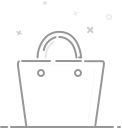
Your cart is currently empty.
 USD
USD