My Blog
How to Pair Xiaomi Mi Air2 SE with iOS iPhone or Android Phones?
Xiaomi Mi Air2 SE Pairing Manual
You can perform the steps below to pairing Xiaomi Mi Air2 SE TWS with your iOS or Android devices.
Step 1: For first-time use after unpacking, please charge the Xiaomi Mi Air2 SE battery case and earphones using the USB cable for at least 10 minutes. Do not take the earphones out during this time.
Step 2: When the Xiaomi Mi Air2 SE earphones get a full charge. Remove the earbuds from the charging case and the earphone will turn on automatically. (If you use a Xiaomi MIUI phone, the phone screen will show with a pop-up window)
Step 3: Enable the phone Bluetooth on your smartphone.
●For iOS devices: Settings-Bluetooth-Touch the switch to turn on the Bluetooth function.
●For Android devices: Settings-Device connection-Bluetooth and touch the switch to turn on the Bluetooth function.
Step 4: Choose “Mi Air2 SE” to connect. (If Passkey input is required, input “0000”.)
NOTE:
●Xiaomi Mi Air2 SE remembers previously connected devices. When turned on, Xiaomi Mi Air2 SE attempts to reconnect to previously connected devices automatically.
●Open the battery case cover to connect automatically to ensure that the Bluetooth function of the device is turned on properly.
At present, the MIUI system supports models with pop-up windows:
● Xiaomi Mi 10
● Xiaomi Mi 10 Pro
● Redmi K30Pro
● Redmi K30
● Xiaomi Mi 8
● Xiaomi Mi 9
● Redmi K20 Pro
● Xiaomi Mi 9SE
● Xiaomi Mi CC9
● Xiaomi Mi 8 Youth Edition.
0 users like this.
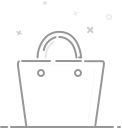
Your cart is currently empty.
 USD
USD