My Blog
How to Pair Xiaomi Mi Air 2s with iPhone or Android Phones?
How to connect the Xiaomi Air 2s TWS with your phone?
This latest Xiaomi Air 2s truly wireless earphone was featured with Bluetooth 5.0 connectivity, which can keep a long and stable connection between the earphone and your smartphone. What’s more, the Xiaomi Air 2s TWS earbuds can work well with both Android and iOS iPhone.
You can perform the steps below to start your Xiaomi Air 2s TWS earbuds:
●For iOS / Android / Google users:
Step 1: Enable your iPhone or other Non-Xiaomi MIUI phones Bluetooth at “Settings”.
Step 2: Keep both of the Xiaomi Air 2s earbuds in the charging case and keep the case cover open.
Step 3: Press the function button on the box for about a second, when the indicator on the headset flashes white lights quickly and enters the pairing state.
Step 4: Tap the "Xiaomi Air 2s" in your iPhone Bluetooth devices list and connect.
●For Xiaomi MIUI Phone users:
Step 1: Enable your Xiaomi phone Bluetooth.
Step 2: Simply press the button on the charging case and keep it close to your phone.
Step 3: After that, your phone will receive a pop-up window to tell you that the Xiaomi Air 2s were paired with your phone already. You can tap to set more.
NOTE: The quick pairing pop-up window only available for Xiaomi MIUI phones.
0 users like this.
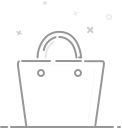
Your cart is currently empty.
 EUR
EUR