My Blog
How to Charge Xiaomi Redmi AirDots S?
Redmi AirDots S Charging Guide
Before using the Redmi AirDots S device, please tear off the isolation film at the charging contacts of the left and right headphones to fully charge the charging box and headphones.
Step 1: To charge the Redmi AirDots S earbuds, just simply place them in the charging case to initiate automatic charging. And it almost takes 40mins to get fully charged.
Step 2: Plug in the USB charging cable to charge both the Redmi AirDots S headset and the Redmi AirDots S charging box.
Redmi AirDots S Charging Indicator State
● The charging box is not fully charged, while the charging indicator light is steady red.
● When the battery is fully charged, the charging indicator is off.
● During the charging of the Redmi AirDots S earbuds, the red light of the earphone light is long.
● When the earphone is fully charged, the white light of the earphone light is on for 1 minute and then goes out.
0 users like this.
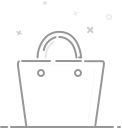
Your cart is currently empty.
 USD
USD