My Blog
How to Charge Lenovo HT28 TWS True Wireless Earphone?
How to Charge Lenovo HT28 TWS Earbuds?
When the power is low, the Lenovo HT28 TWS headphones will send voice reminders. What’s you need to do is open the charging box cover, and put the Lenovo HT28 TWS headset into the charging box and start charging.
When charging starts, the LED indicator on the headset is lighting red, and when the fully charged LED light goes off.
How to Charge Lenovo HT28 TWS Battery Case?
When the Lenovo HT28 TWS charge box lack of power, you need to use the TPC USB charging line, access the charging box TPC USB interface. During charging, the green light of the charging box flashes, and the full light is always on. When the charging box is low in power, the red light of the charging box flashes.
Notes for charging: Charger with DC DC5V output voltage, USB port of PC or charger with USB port output.
For Gearbest customers: If you've purchased Lenovo HT28 TWS from us and still have a problem after using these tips, please do not hesitate to get in touch with us. Just fill in the ticket with your questions at our Support Center and send it to us. We will do our best to deal with your problem as soon as possible. We are always happy to help.
0 users like this.
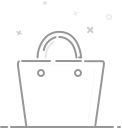
Your cart is currently empty.
 USD
USD